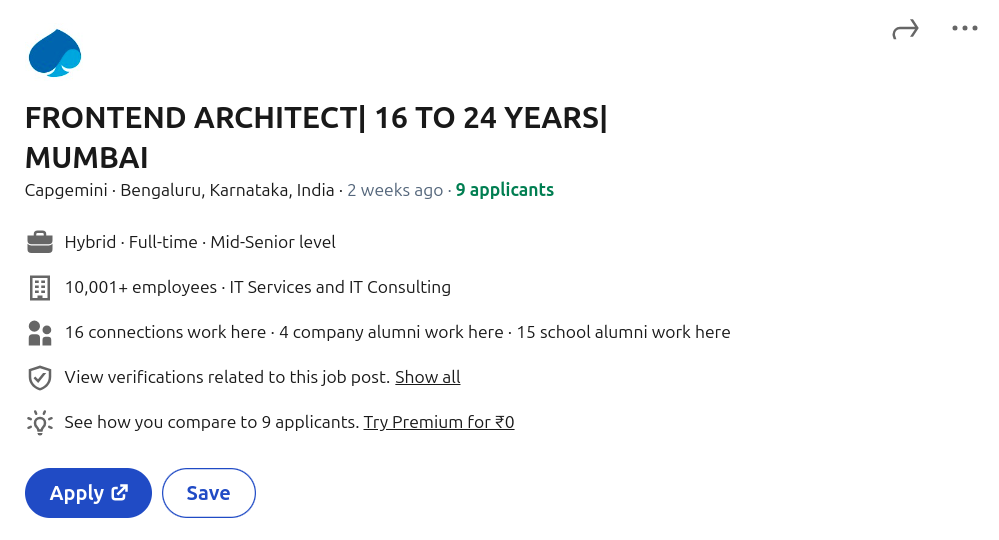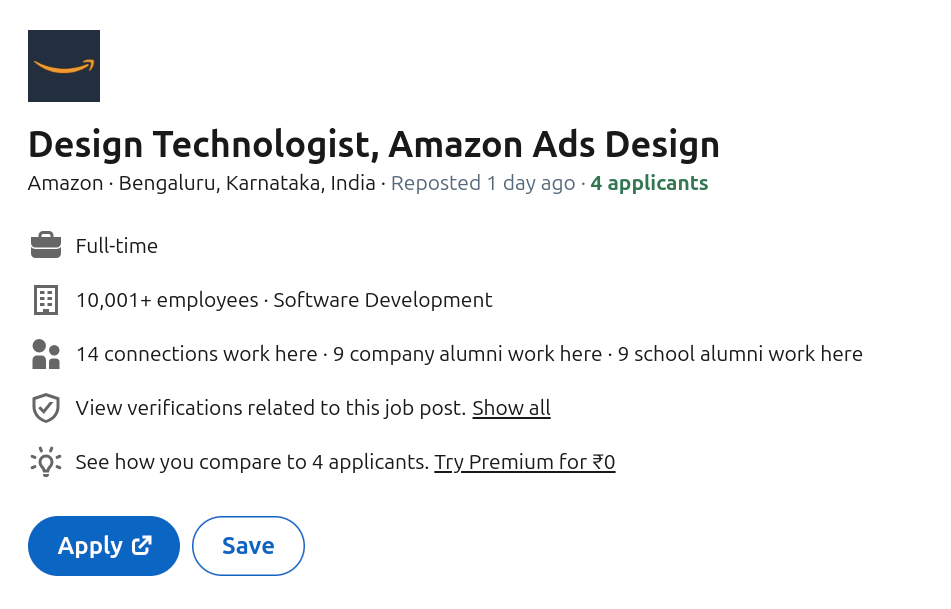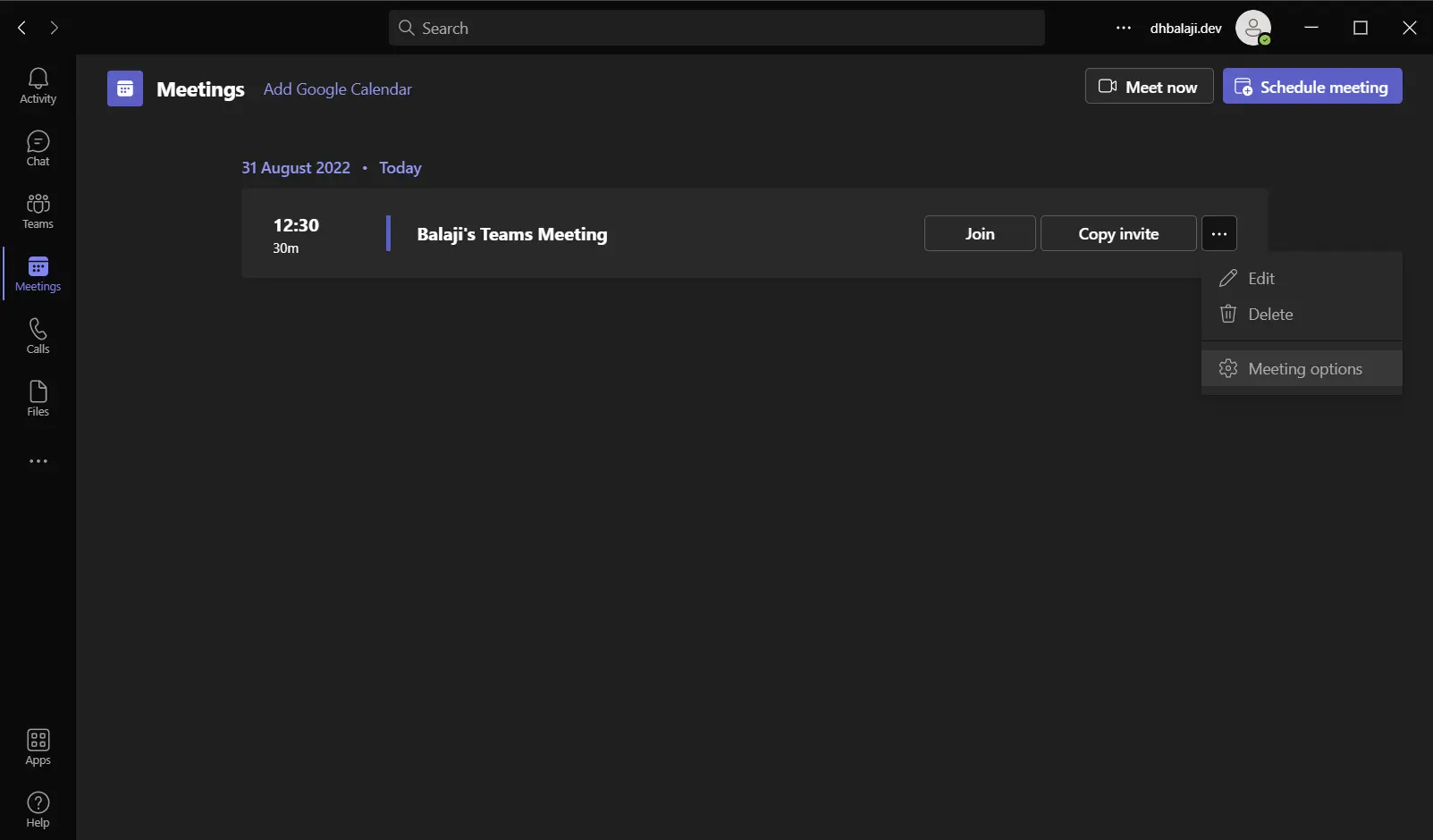Here is a short memoir about the right sizing function happening at all major organizations in 2023.

Warren Buffett is a renowned investor who has made a fortune by investing in undervalued companies. He is also known for
his wit and humor. One of his most famous quotes is:
"Only when the tide goes out do you discover who's been swimming naked."
This quote, which was originally intended for investors, is also applicable to corporate employees. Not long ago, we
experienced a period of rapid hiring, with employees receiving multiple offers and corporations going on a hiring spree.
During this time, employees were able to negotiate favorable terms, such as high salaries, compensation packages, and
positions. However, economic cycles are real, and eventually, companies become overstaffed and their financial results
suffer. As a result, companies begin to lay off employees.
The quote "Only when the tide goes out do you discover who's been swimming naked" is a reminder that economic conditions
can change quickly, and that companies need to be prepared for downturns. When the economy is strong, it is easy to get
caught up in the excitement and make decisions that are not sustainable in the long run. However, when the economy
turns, companies that have been overextended will be the ones that suffer the most. The employees at these companies
will suffer the most.
2023 is the year of right-sizing companies, and it is having a significant impact on Indians working in multinational
corporations.
The media and press have been reporting on layoffs, and this has created a sense of anxiety and uncertainty among
employees. When a common person meets a techie, they often inquire about their job security. The abbreviation "CFBR" is
also becoming increasingly common on LinkedIn. This stands for "Commenting For Better Reach," and it refers to the
practice of commenting on posts from people who are looking for work.
There are a number of factors that are contributing to the right-sizing of companies. These include the global economic
slowdown, the rise of automation, and the increasing competition from emerging markets. As a result of these factors,
many companies are finding it necessary to reduce their workforces.
The right-sizing of companies is having a significant impact on Indians working in multinational corporations. Many
employees have been laid off, and those who remain are facing increased pressure to perform. The job market is also
becoming more competitive, as more and more people are looking for work.
Here are your observations about right sizing and how to mitigate risk, in a more professional tone:
Right-sizing, or downsizing is the process of reducing the size of a company's workforce. This can be done through
layoffs, attrition, or a combination of the two. Right-sizing can be a difficult decision for companies, but it is often
necessary in order to remain competitive.
There is no good news for employees who are affected by right-sizing. The job market is already competitive, and
right-sizing can make it even more difficult to find a new job. In addition, right-sizing can have a negative impact on
the morale and productivity of the employees who still remain with the organizations.
Most companies are not actively hiring during this economic downturn.
Right-sizing can lead to an increase in demand for education and training. Employees who are laid off may need to
upskill or re-skill in order to find new jobs. However, the education sector may not be able to keep up with the dynamic
market nature.
In addition, employers may be reluctant to hire employees who have only recently completed education or training. They
may prefer to hire employees who have deeper experience in the field.
Right-sizing can be a very stressful experience for employees. It can lead to feelings of uncertainty, anxiety, and
fear. In addition, employees may start to doubt their own abilities. They may worry that they will not be able to find a
new job, or that they will not be able to find a job that is as good as their old one.
Generative AI and other new technologies can also add to the stress of right-sizing. These technologies can make it
easier for companies to replace employees with machines. This can lead to feelings of insecurity and obsolescence.
Right-sizing can have a negative impact on morale at work. Employees who are laid off may feel betrayed and resentful.
In addition, employees who remain may be worried about their own job security. This can lead to a decrease in
productivity and an increase in turnover. Both physical and mental health will suffer.
There is no surefire way to avoid being laid off. However, there are some things that employees can do to increase their
chances of surviving right-sizing.
-
Join a profitable company. Employees are more likely to be laid off from companies that are struggling financially.
Therefore, it is important to join a company that is profitable and has a good reputation.
-
Ensure that your work has a business value. Employees who do work that is essential to the company's operations are
less likely to be laid off. Therefore, it is important to make sure that your work is valuable to the company.
-
Become a valuable asset to the company. Employees who are valuable assets to the company are less likely to be laid
off. This means being able to do more than one thing, being able to work independently, and being able to think
outside the box.
-
Be positive and proactive. Employees who are positive and proactive are more likely to be seen as valuable assets to
the company. They are also more likely to be able to find new jobs if they are laid off.
-
Have a financial cushion. Employees who have a financial cushion are less likely to be stressed out if they are laid
off. This means having enough money saved up to cover your expenses for at least six months.
-
Embrace rightsizing as part of career and plan accordingly. Avoid spending on lifestyle inflation like a fancy car,
flat, etc. Instead, spend time on marketing yourself like personal website, network, etc. Employees have a shelf life
like any other commodity.
Sure, here are some myths related to right sizing in tech companies, along with some clarifications:
Myth 1: Young and low-level engineers are exempted during right sizing.
Fact: Everyone is examined through a different lens, regardless of experience level or position. In some cases,
young
and low-level engineers may be more likely to be laid off, as they may be seen as less essential to the company's
operations. However, this is not always the case, and there are many factors that companies consider when making layoff
decisions. No department is safe during right sizing including human resources and accounting.
Myth 2: Seniors and managerial staff are most hit during right sizing.
Fact: While managerial staff layoffs and top level exits are widely discussed. In fact, in some cases, companies may
choose to retain managerial staff in order to maintain continuity and leadership during a time of change.
Myth 3: Contractors will be let go first.
Fact: Contractors will be impacted, but they are not always let go first during right sizing. In some cases,
companies may choose to retain
contractors in order to finish the ongoing projects. Once the work is done, their contracts may not be extended.
Myth 4: Companies cut all the extra costs before considering right sizing employees.
Fact: While companies may try to cut costs in other areas before laying off employees, this is not always possible.
The fancy pantry, expensive office buildings will still operate with some modifications.
In
some cases, the only way for a company to remain profitable is to lay off employees.
Myth 5: Jobs cut in high-cost centers are moved to low-cost centers.
Fact: This is not necessarily true. While companies may sometimes move jobs to lower-cost centers, this is not
always
possible or feasible. In some cases, the only way for a company to remain profitable is to lay off employees in all
locations.
It is important to note that these are just some of the myths related to right sizing in tech companies. The specific
factors that companies consider when making layoff decisions will vary from company to company.
To sum up, right-sizing can be a very stressful experience for employees. It can feel like a runtime exception at work,
where everything is suddenly thrown into chaos. However, by following the tips above, employees can increase their
chances of surviving right-sizing and finding a new job.
Only during right sizing activities we realize the value of money and time.