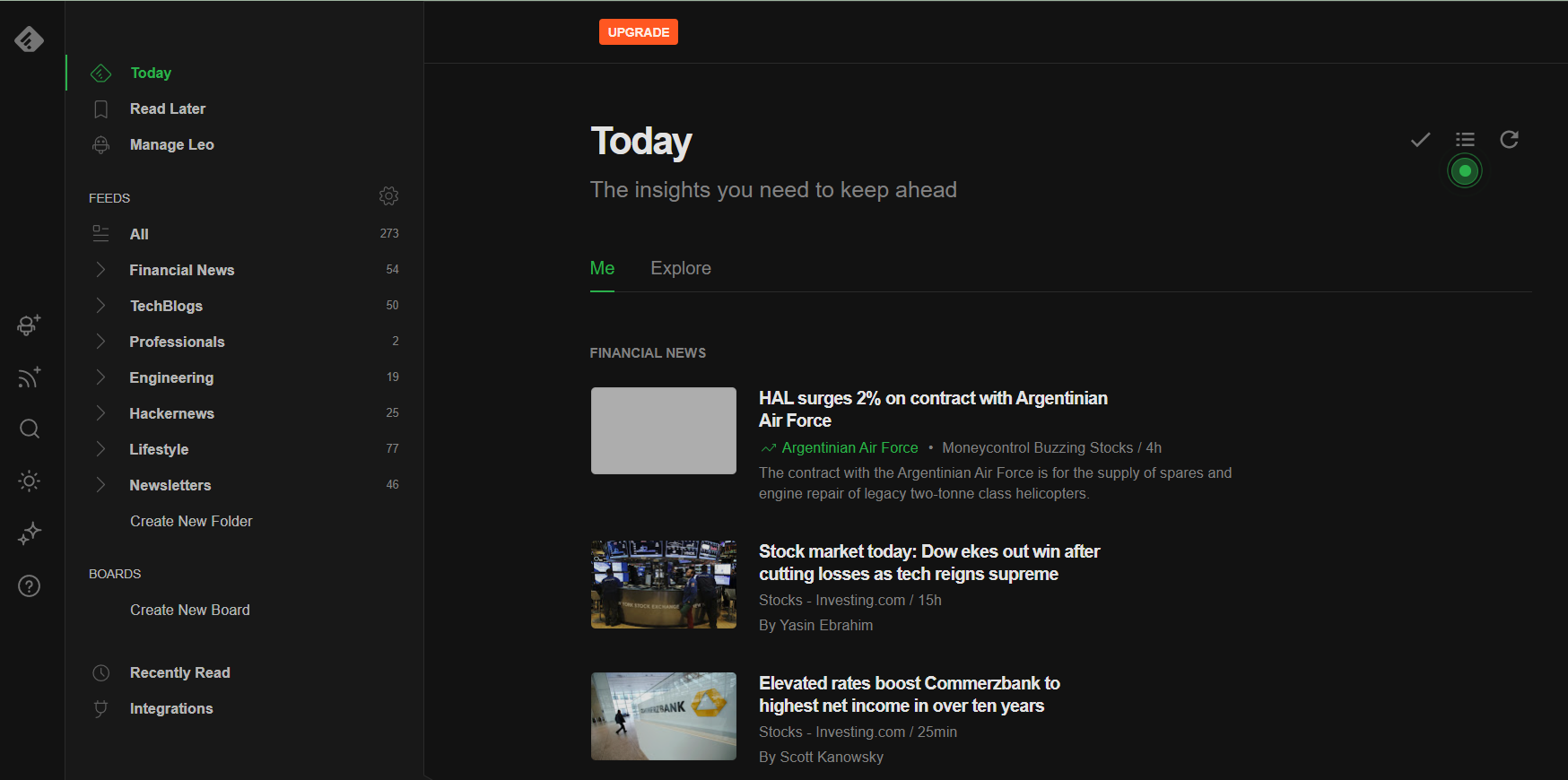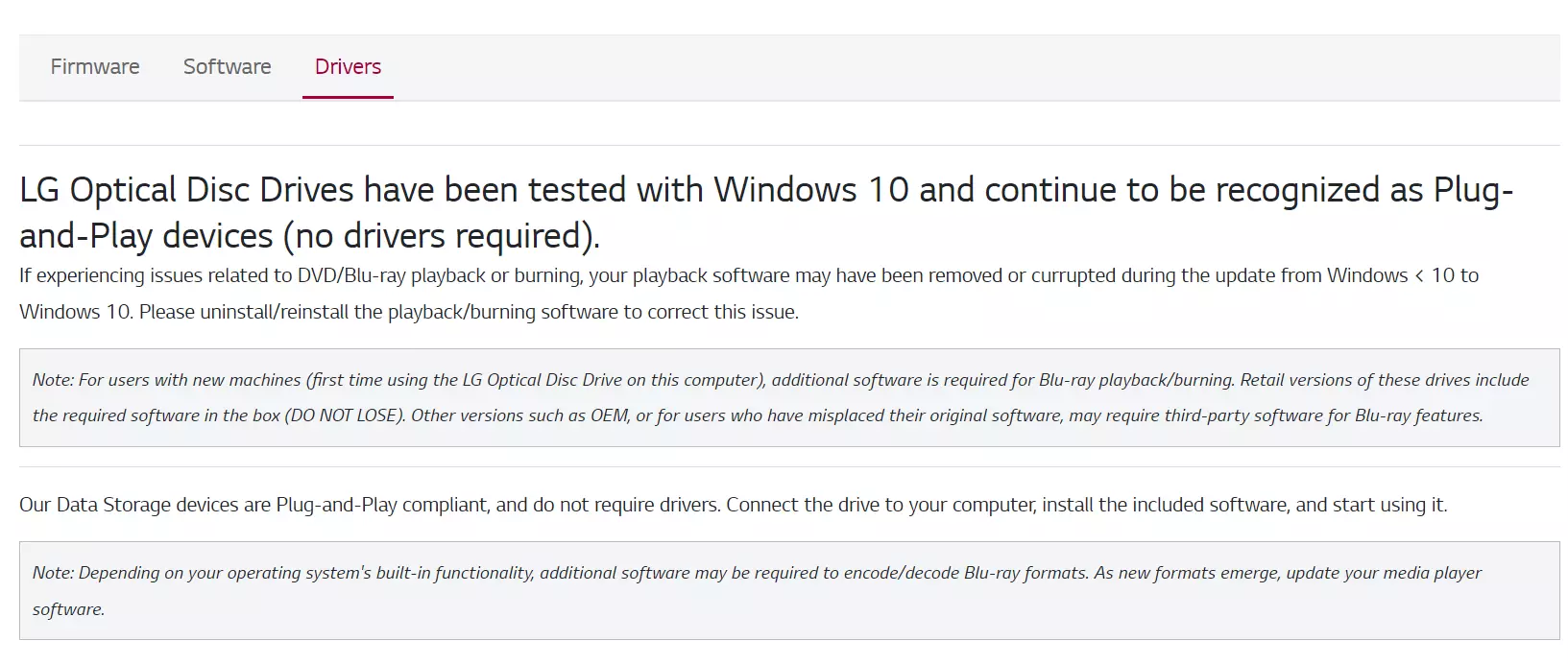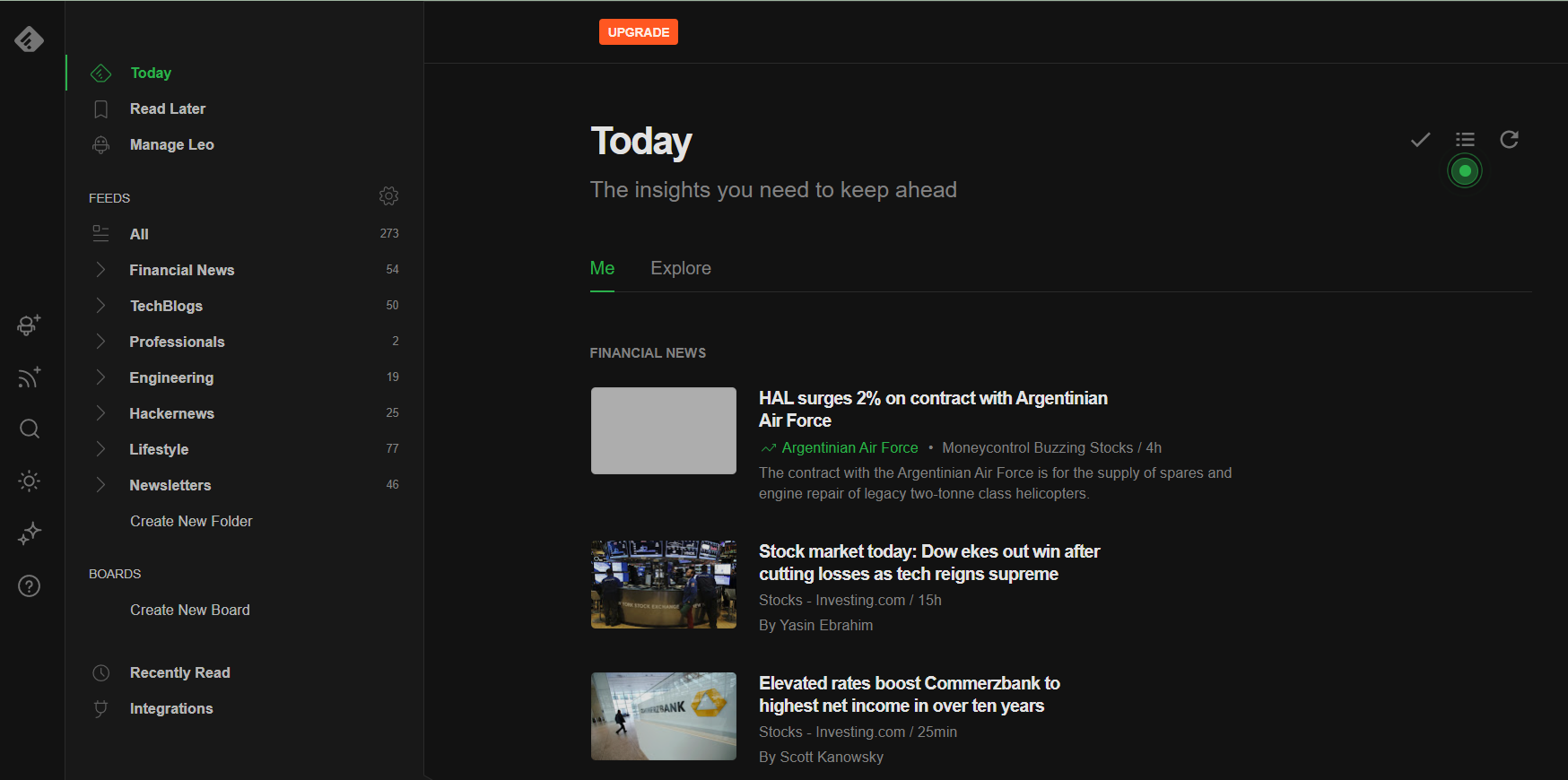
We have reached a time in history where one newspaper does not fit all. One music app does not fit all, one form of text communication does not fit all. The same holds good with our efforts to keep ourself updated.
Feedly has been in the market since a long time. Feedly excels at keeping up with sources emitting their updates over RSS feed. Lets say you visit 5 different web sites or news sites every day. Instead of consuming content on their website, we can achieve from one interface inside feedly.
Feedly free version leaves you behind when it comes with keeping up with other information streams like twitter but I feel its a good trade off.
With a setup like feedly, you are isolated from ads and promoted content that deter your focus
Before I proceed further, I would like to confess that I had setup feedly before many years and it failed. One of the main reason was that I overloaded the feed with multiple channels. This time I want to keep it simple.
7 categories of feeds for each day of the week starting with financial news on Sunday
Here are my categories
-
Financial news
-
Tech Blogs
-
Professionals
-
Engineering
-
Hackernews
-
Lifestyle
-
Newsletters
Filtering quality content
If you want quality content, then we need to find quality sources of content. I followed the trusted, reputed and relevant sources only.
Avoid repetition of content which reduces the number of news items to view.
On a side note, I am taking refugee from all things social media till Aug 15 this year. I have installed a chrome extension to block all websites that distract us.
Old school method of consuming content with RSS feeds might look so old school but thats one way to avoid click baits, trackers, etc. Lets get focussed and acheieve the goal to keep yourself updated at things you care about.