Installing Ubuntu Desktop explained in 10 steps
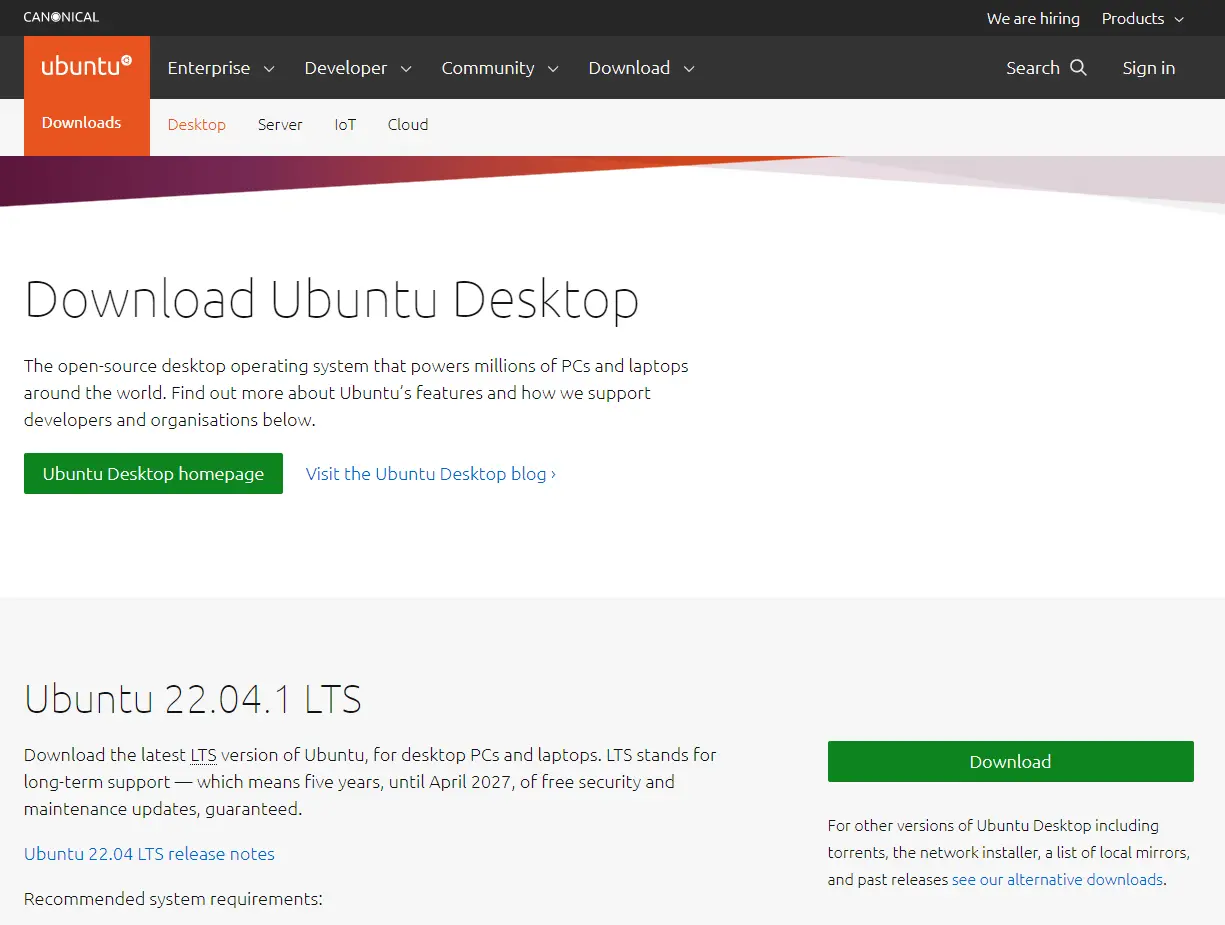
Installing Ubuntu Desktop is a job with no frills but you do not install Ubuntu quite often so it's natural to forget a few things so here are the 10 steps which I followed while installing Ubuntu desktop in 2022.
-
Download Ubuntu Desktop and Burn it to a USB through a tool called Ryfus
-
Google for the key combination which would invoke laptop boot from USB. This would save time.
-
Choose between options available for installing Ubuntu. This step is irreversible so be cautious. I choose to have dual boot with windows OS. Skip wifi setup while installing OS. I find this step to slow down the installation of OS.
-
Choose a username and password. Make sure you do not forget it. Sometimes in a dual boot setup, you may not use the OS for months.
-
Once the installation is complete, set up wifi. Once connected, run
sudo apt update. -
Install VS Code, node, and a postman from the Snap store
-
Install git from apt package manager
-
Set up SSH for GitHub and set config email, user name, etc.
-
Install extra packages to handle
.rarand other file formats -
Install Synaptic package manager and remove unwanted bloatware games.
